I'm a sniffly, sneezing, ears-hurting... mess, and I can't seem to get anything done with my writing. "Take a few days to get feeling better," and "It won't kill you to not write for a couple days," are the typical pieces of advice that I'm receiving right now. The sad thing is that, no matter how sick I feel, I still want to write. What really sucks is that I don't seem to be able to.
Between all of the pain and pressure, compiled with the sinus medication, I can't seem to focus long enough to actually write anything. I can't even spend my "writing time" editing my work because I'm so out of it. Researching topics doesn't help much either; I'm too easily distracted right now and know that I won't remember any of what I've read once I'm able to start typing again, so I'm not sure what I can do.
To have what feels like a physical need to do something, and yet be unable to do it, gets old really fast. Even typing out this blog post is taking forever because of my "medicine head."
There are so many scenes and chapters that I'm dying to write as I inch my way closer to completion of this novel. At last count I was at a little over 85,000 words, not counting those included in my imbedded comments.
I'm actually a part of an online writer's forum now and posted a section of a chapter up for them to review. I've received some amazing advice from the members of the forum that I'm sure I'll be able to carry through the rest of the book. The main positive feedback that everyone keep giving me is the realistic sound of my dialogue. Hearing things like this makes me so happy because dialogue is what I absolutely love writing. To know that I seem to be good at something that I love doing is, well amazing! Thanks to everyone at Writer's Beat for your continued advice! (http://forums.writersbeat.com/)
Let's see, one new thing that I did in the past couple of days that I can report on is the fact that I saved a new version of my main file. I know, doesn't sound exciting, right? But I went through and added heading information so that I can use the Document Map feature to have a type of clickable table of contents to use. This has already proved invaluable as, single-spaced, the novel is over 220 pages right now. Being able to jump back and forth between various scenes and chapters with just a click of the mouse comes in really handy. No more scrolling through the entire document to find out where a scene starts, it's wonderful!
On my document map table of contents, I've also annotated the chapter names with an "O" (for outline) if the scene has yet to be written. I made the main chapters a "heading 1" style using the following formatting:
"O - Chapter - Chapter Name".
Then I added special "heading 2" style text within the document to show where certain scenes within chapters aren't complete. I simply added in a line of text before each part labelled:
"Outline - Incomplete Scene"
I considered giving these scenes a more descriptive name, but decided that I should be able to tell what the scene is about by simply reading which chapter the scene is taken from.I end up with an awesome nesting affect, where I'm able to click an image beside the main chapter name to make the incomplete scenes visible or not. It ends up looking somewhat similar to the following:
- Chapter - Chapter Name
Outline - Incomplete Scene
Within the document map, I can click the symbol before the "Chapter ..." text to determine whether I want the "Outline..." part to be visible or not.Outline - Incomplete Scene
This is nice because I'm able to tell at a glance what chapters are done, which ones I've yet to start, and where all of my incomplete scenes are. This lets me plan out what I'm going to try and write for the day. If I have a lot of time (and I'm not heavily medicated...) I can try and tackle an entire chapter. But, if I know that my time will be limited, I can start looking for smaller tasks within the incomplete scenes to work on. Not having to scroll continuously to find these scenes is wonderful.
I also swapped out all of my text box "post-it notes" for actual comments via the track changes feature. Before, if I decided to leave myself a note, I would add a text box, color it yellow and simply place it on top of the text. Made for some cute, fake post-its, but not so handy when you need to read what's behind the note quickly. Now, all of my comments are neatly recorded in special text bubbles on the right side of the document and can be completely hidden if necessary. Of course, a part of me will always miss my old post-it notes, but this new method is a lot better.
So, in closing... for anyone writing a novel in Microsoft Word, I'd definitely advise you to try out these tips. Well, if they're coherent enough to follow that is... I'll probably end up coming back in a few days and editing this post like crazy to fix all of the mistakes I'm making right now. Between being sick and having to stay up with a cranky toddler who refuses to sleep, I'm double loopy right now.
Here's to hoping that I'm feeling better soon... I just want to write the book, why does that have to prove so difficult?
Well, until I blog again,
Talk 2ya later...
~Willow
p.s. - it took me about an hour and a half just to type this up... *sigh*


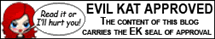
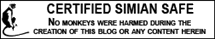



0 comments:
Post a Comment